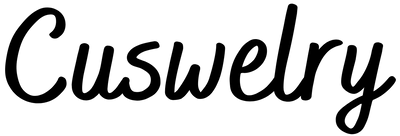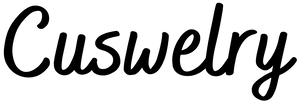更換照片費用
Step 1: Choose Style
Select your favorite necklace or bracelet style.
Step 2: Upload Photo
Click the "Upload Your Photo" button, upload a photo you want to permanently store in the necklace or bracelet. You can adjust the size of the photo yourself, and the photo will be adjusted to a circular shape automatically.
Step 3: Payment
Confirm that the previewed photo meets your satisfaction and add it to the cart for payment.
For Ordering Multiple Pieces of Jewelry:
If you wish to order more than one piece of jewelry, please repeat the above steps, add the items to the cart, and proceed with payment.
Questions:
If you have any inquiries, please contact us via email: cuswelry.co@gmail.com
Photo Guide:

Photo Requirements:
- A clear photo (Combined photo is not recommended)
- Center the portrait/pet in the photo
- Portrait keeps distance from circle border
- Portrait should not be scaled too small/large (too small may result in lost details)
- Text in the photo is not recommended (During projection, the photo and text will appear mirrored horizontally.)
Correct Example:
✔Portrait centered
✔The distance between the portrait and the circle border
✔Clear and bright photos
Wrong Example:
✘The portrait is too close to the circle border (the border will be relatively blurred), which will affect the projection effect
✘The portrait is not centered
✘Low resolution

The First: Closer Look
Take a closer look at the projection stone with your eyes or phone camera.

The Second: Projection
Shine your phone light to the back of projection stone, and project the photo onto the wall. (Due to the mirror effect, flip the pendant upside down before projecting.)

*It is recommended to avoid frequent contact with water as much as possible, so as not to affect the projection effect.*
We provide:
- Free Shipping to Global ✔
- Delivery and Production within 10-16 days ✔
- Return Guarantee within 10 days ✔
Full Returns Policy